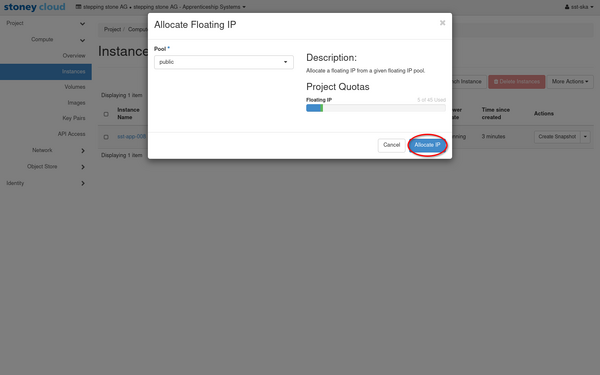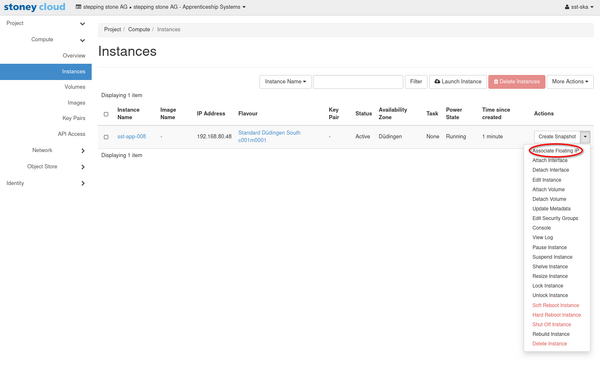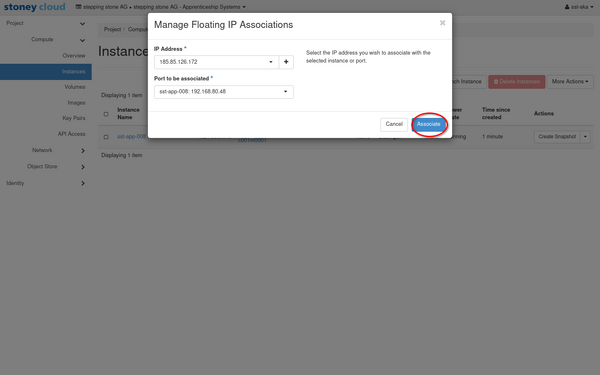Associate floating IP
In theInstances page go to the Actions column on the top right and select Associate Floating IP.
A dialog box appears. Select an available IP address and click on Associate to assign a Floating IP to the VM
If there are not available IP addresses, create a new one by clicking on the '+' sign and click on Allocate IP.