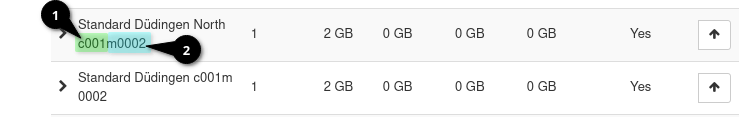Flavor explanation: Difference between revisions
Jump to navigation
Jump to search
| Line 36: | Line 36: | ||
== Naming convention - Sceduling properties == | == Naming convention - Sceduling properties == | ||
We have defined a custom scheduling property called <code>vm_quality_class</code>. It represents the quality classes we offer: " | We have defined a custom scheduling property called <code>vm_quality_class</code>. It represents the quality classes we offer: "standard"(1), "developer"(2) and "enterprise"(3). This property is added to host aggregates and flavors. When scheduling VMs, the <code>AggregateInstanceExtraSpecsFilter</code> [[OpenStack_-_Nova_scheduler_filters|schedule filter]] will match VMs to VM Nodes accordingly. | ||
[[Category: Instances]] | [[Category: Instances]] | ||
Revision as of 15:54, 5 July 2024
Overview
This page explains the flavor naming convention stepping stone AG uses.
Naming convention
The flavor name contains three vital pieces of information:
- The host aggregate - The number of CPUs - The amount of Memory (in GiB)
Naming convention - CPU & Memory
- The number of CPUs is prefixed with the character
cand padded with 0s to a total of 3 decimal digits. - The amount of Memory is expressed in GiB. It is prefixed with the character
mand padded with 0s to a total of 3 decimal digits.
Here is an example for a flavor with one CPU and 2 GiB of RAM in the "Standard Düdingen North" host aggregate:
Standard Düdingen North c002m0004
1. CPU 2. Memory
Naming convention - Host aggregates
These host aggregates exist:
- Standard Düdingen - Developer Düdingen - Enterprise Düdingen - Standard Windows Düdingen - Standard Düdingen South - Standard Düdingen North
Naming convention - Sceduling properties
We have defined a custom scheduling property called vm_quality_class. It represents the quality classes we offer: "standard"(1), "developer"(2) and "enterprise"(3). This property is added to host aggregates and flavors. When scheduling VMs, the AggregateInstanceExtraSpecsFilter schedule filter will match VMs to VM Nodes accordingly.