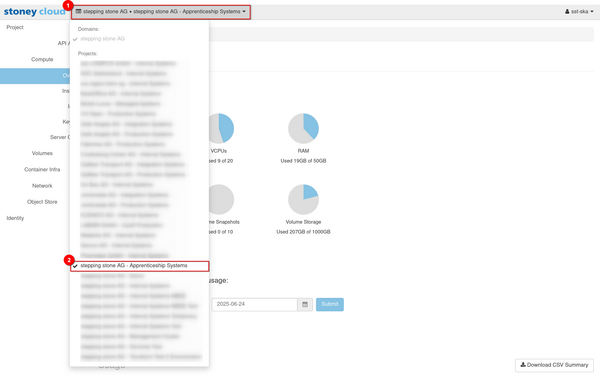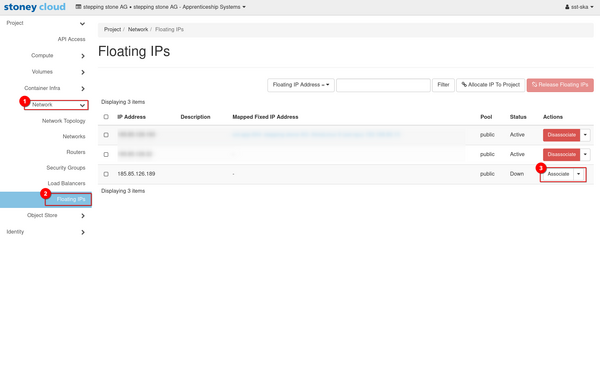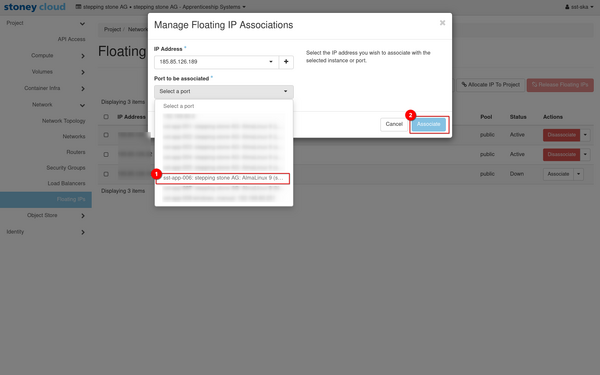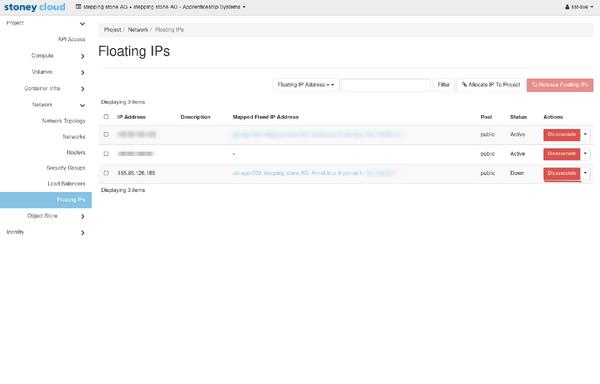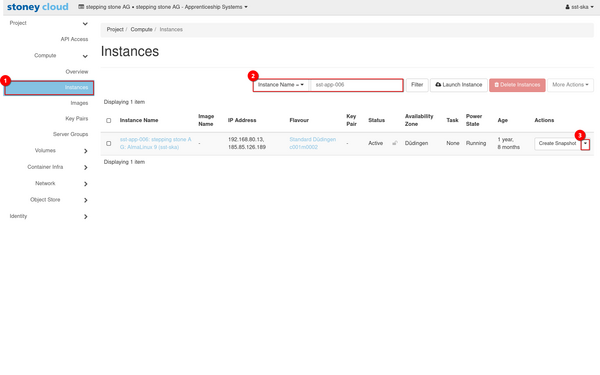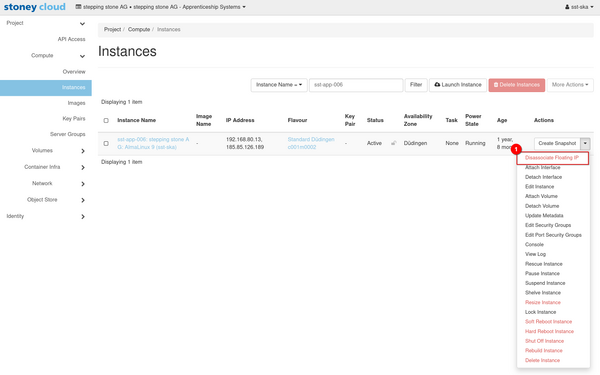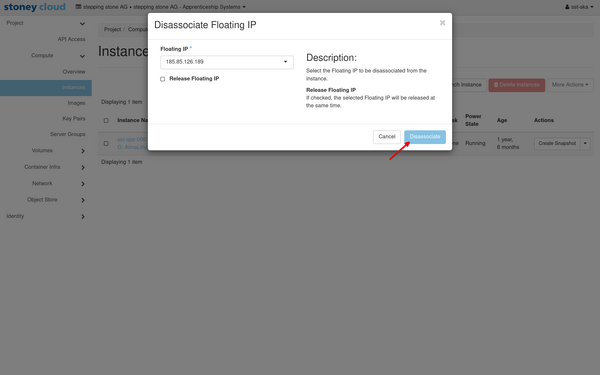|
|
| (4 intermediate revisions by 2 users not shown) |
| Line 6: |
Line 6: |
| <tabber> | | <tabber> |
| |-|IP usage CLI= | | |-|IP usage CLI= |
| = Example chapter = | | = Associate floating IP = |
| | To associate a floating IP address to a server, use the following command: |
| | <syntaxhighlight lang="bash"> |
| | openstack server add floating ip INSTANCE_ID FLOATING_IP_ADDRESS |
| | </syntaxhighlight> |
| | Use the OpenStack ID of the server as the ''INSTANCE_ID'' and the chosen IP address as the ''FLOATING_IP_ADDRESS''. |
| | = Disassociate floating IP = |
| | To disassociate a floating IP address from a server, use the following command: |
| | <syntaxhighlight lang="bash"> |
| | openstack server remove floating ip INSTANCE_ID FLOATING_IP_ADDRESS |
| | </syntaxhighlight> |
| | Use the OpenStack ID of the server as the ''INSTANCE_ID'' and the chosen IP address as the ''FLOATING_IP_ADDRESS''. |
| |-|IP usage Dashboard= | | |-|IP usage Dashboard= |
| = Associate floating IP = | | = Associate floating IP = |
| Line 20: |
Line 31: |
| [[File:IP usage 3.png|none|600px]] | | [[File:IP usage 3.png|none|600px]] |
| If a floating IP is associated to a server it will appear as such in the Floating IP's menu. | | If a floating IP is associated to a server it will appear as such in the Floating IP's menu. |
| | |
| There the Mapped Fixed IP Address Attribute shows the server which uses the floating IP. | | There the Mapped Fixed IP Address Attribute shows the server which uses the floating IP. |
| [[File:IP usage 7.png|none|600px]] | | [[File:IP usage 7.png|none|600px]] |
| | |
| | = Disassociate floating IP = |
| To disassociate a floating IP you need to change to '''Instances (1)'''. | | To disassociate a floating IP you need to change to '''Instances (1)'''. |
|
| |
|