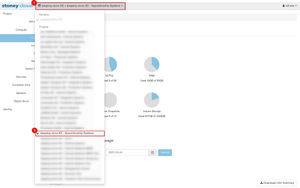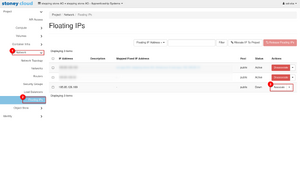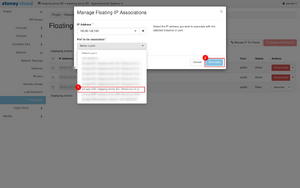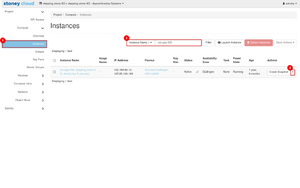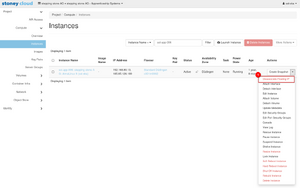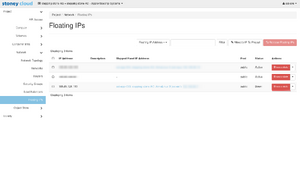IP usage: Difference between revisions
Jump to navigation
Jump to search
No edit summary |
|||
| Line 9: | Line 9: | ||
|-|IP usage Dashboard= | |-|IP usage Dashboard= | ||
= Associate floating IP = | = Associate floating IP = | ||
[[File:IP usage 1.png|thumb]] | |||
[[File:IP usage 2.png|thumb]] | |||
[[File:IP usage 3.png|thumb]] | |||
[[File:IP usage 4.png|thumb]] | |||
[[File:IP usage 5.png|thumb]] | |||
[[File:IP usage 6.png|thumb]] | |||
[[File:IP usage 7.png|thumb]] | |||
</tabber> | </tabber> | ||
[[Category: CLI]] | [[Category: CLI]] | ||
[[Category: Network]] | [[Category: Network]] | ||
Revision as of 15:04, 25 June 2025
Overview
This page describes the usage of IP's on VM's either via dashboard or command line interface (CLI).
The following manuals are laid out for Ubuntu.